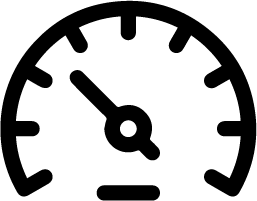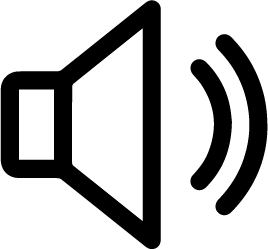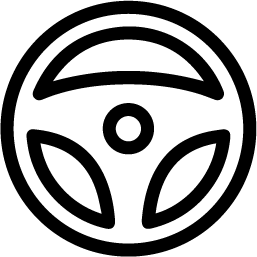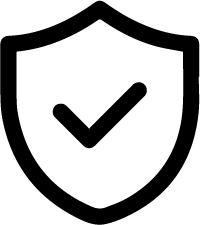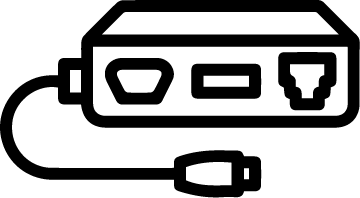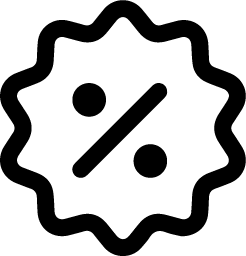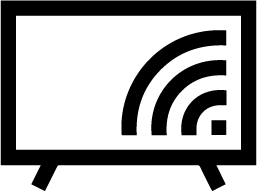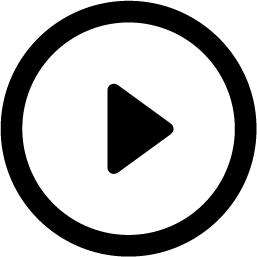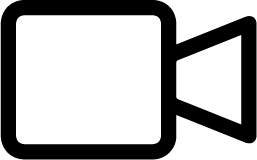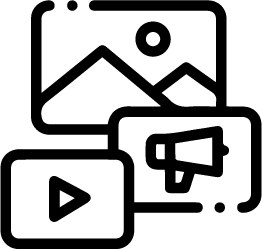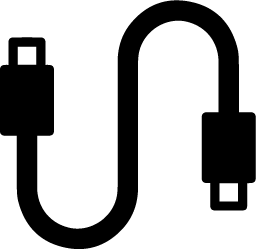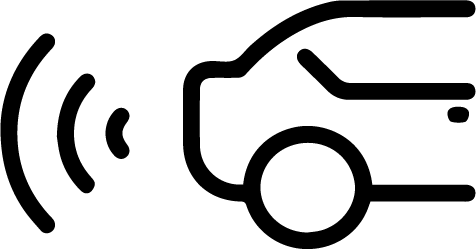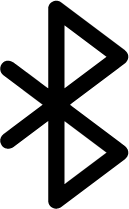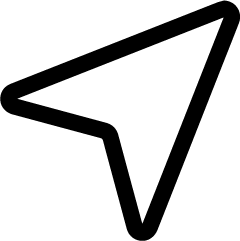Every product is fully supported by our technical department.


About
European Leader in automotive solutions
Our target is to provide our customers with high quality products, reliable deliveries and fast development of new products. Because of these core values NavInc is one of the leading players in the field of Audio & Video integration on OEM radio- & navigation systems in the European market.
Our brands