

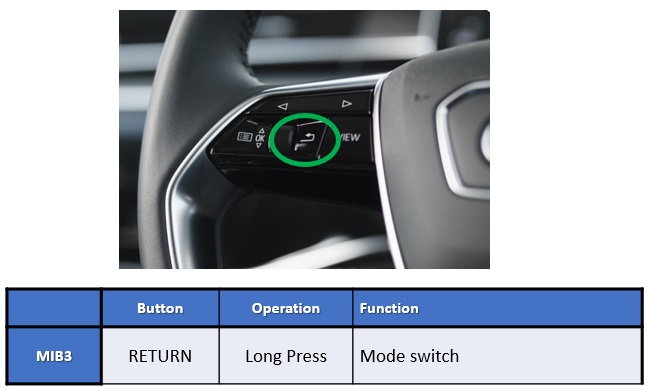

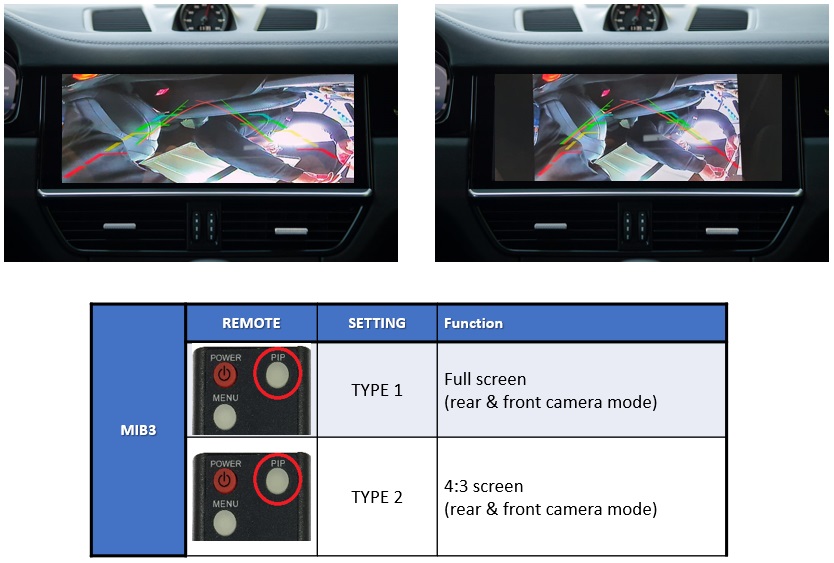
The NavInc interfaces are no navigation systems or screens to replace the navigation system. The NavInc interfaces enable the possibilities to connect different Audio/Video sources to the navigation system.
Not available

|
AUDIO OUTPUT |
The interface inserts ONLY video signals into the infotainment. It is essential to have an Aux-in, when using audio from an external AV source. |
|
CVBS |
Only compatible with NTSC sources. |
|
LVDS |
Compatible with NAVplay & APPplay module |
|
SCREEN |
Interface is compatible with VAG – 8.8” & 10” |
|
FRONT CAMERA |
The front camera input will automatically switch after leaving the reverse gear. You can set the display time in seconds via the OSD menu (1-15 sec). It is also possible to select the FRONT camera input manually |
|
OEM REAR CAMERA |
The interface does not switch back automatically to the OEM rear camera input when the reverse gear is engaged. |
|
GUIDELINES |
iPAS & Static lines are available via the interface OSD menu |
|
iPAS |
iPAS option is available (moveable grid lines) |
|
PIP |
PiP option is available for original parking sensor overlay (Picture in Picture) |
|
REAR SELECT CAMERA INPUT |
When interface wont respond on reverse CAN, please use the 12V reverse detection wire (grey wire) |
|
INSTALLATION |
We recommend that the installation will be performed by a qualified specialist |
|
NOTE |
PiP function = splitscreen (FW210429>) |

-
Power cable (HPOWER0225): 1x
-
CAN Jby J (HARETC0288): 1x
-
LCD cable (HLCDCA0017): 1x
-
Multi cable (HARETC0240): 1x
-
Rear SEL output: (HARETC0002): 1x
-
AV cable (HAVCAB0056): 1x
-
Remote (REMOTE0001): 1x
-
IR eye (HIRCAB0002) 1x
-
Interface module: 1x
-
Manual: 1x
-
Service instructions: 1x
- HDMI SUB-board (QCPAS1435): 1x
- HDMI SUB-cable (HARETC0327): 1x
Start a Conversation
Hi! Click one of our support members below to chat on WhatsApp
- The team typically replies in a few minutes. (Opening hours Ma-Fri: 09:00-17:00 (lunch 12:30-13:00)
- SupportSupportOnline

